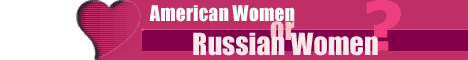Most of the Android mobile smartphone users face wrong battery stats and touch screen issues while using them. Android calibration is the basic solution you can try to avoid these complications. The key process of calibration is to set the current settings of the device to standard settings. The process can be used for especially used Android sensors and batteries. The calibration process has several steps. Here is the method to calibrate the Android battery for a smartphone which shows wrong battery stats
Use your smartphone until it turns off
Turn on your device and let it turn off
Plug your device to the charger and wait until it reaches 100%
Unplug your charger
Turn on your device and it won't show you the correct battery percentage
Connect the device to a charger and wait it reaches to 100%
Disconnect the device and connect again to the charger if it does not show 100% (repeat it until it reaches 100%)
Next, let the battery discharge to 0 and turn off itself
Finally, full charge it without interrupting it and things would be fine
If you feel the process is complicated you can check for a calibrating app in the Play store. Most of them may require root access. Likewise, you can also calibrate Android sensors using a relevant app such as Accelerometer
What is Android calibration and why
-
- Similar Topics
- Replies
- Views
- Last post
-
- 0 Replies
- 1661 Views
-
Last post by The_Hero_of_Men
-
- 1 Replies
- 3450 Views
-
Last post by zacb
-
- 2 Replies
- 3407 Views
-
Last post by hyderali
-
- 3 Replies
- 2068 Views
-
Last post by Banano
-
- 14 Replies
- 6892 Views
-
Last post by E Irizarry R&B Singer